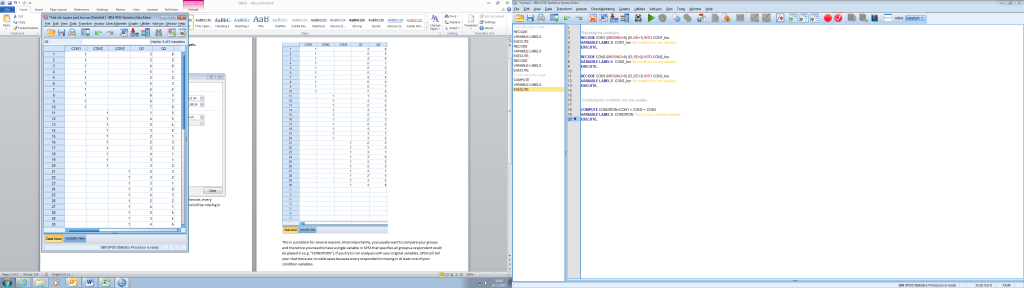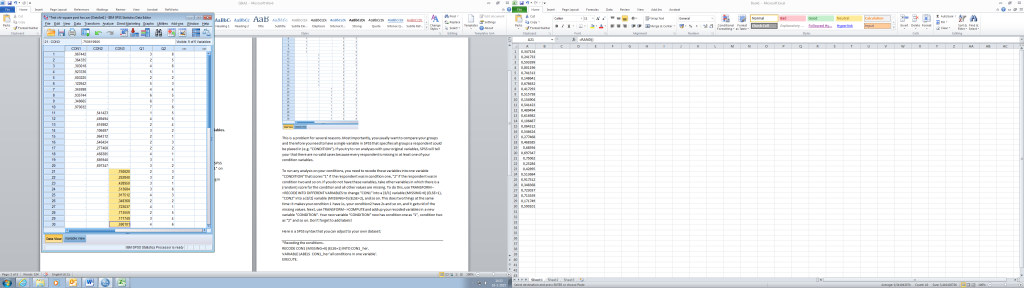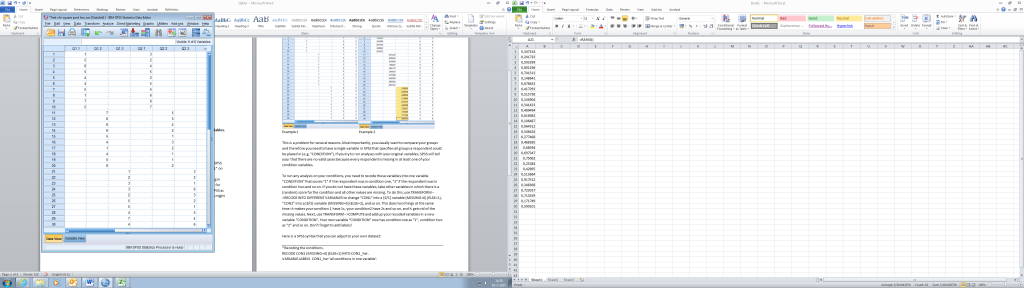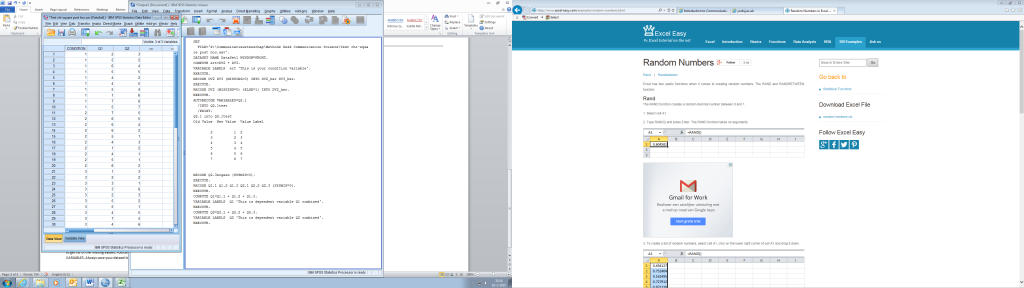If you used Qualtrics for an online experiment, chances are that you have separate variables in SPSS for each condition of the experiment. Every respondent that was in condition one will score “1” on the variable (e.g.) “CON1″ and will be missing in (e.g.) “CON2″ and “CON3″. Likewise, every respondent that was in condition two will score “1” on the variable “CON2″ and will be missing in “CON1″ and “CON3″, as in example 1. Sometimes this is not even available and one must look for variables that give any score for the condition, as in example 2. Missing values are shown in SPSS as a period (.). Dependent on the way you designed your Qualtrics experiment, all your variables might be distributed among different variables for each condition, as in example 3.
Example 1
Example 2
Example 3
This is a problem for several reasons. Most importantly, you usually want to compare your groups and to be able to do so you need to have a single variable in SPSS that specifies all groups (e.g. “CONDITION”). If you try to run analyses with your original variables, SPSS will tell you that there are no valid cases because every respondent is missing in at least one of your condition variables. Therefore you want to create one variable that represents the different conditions of your experiment, and a single variable for each measure, as in example 4.
Example 4
So you need to recode your condition variables into one variable “CONDITION” that scores “1” if the respondent was in condition one, “2” if the respondent was in condition two and so on. To do so, you need to find one variable for each condition that scores something when the respondent was in that condition and nothing (missing) if it was not (e.g. CON1, CON2 and CON3). Now use TRANSFORM–>RECODE INTO DIFFERENT VARIABLES to change “CON1″ into a [0/1] variable (MISSING=0) (ELSE=1), “CON2″ into a [0/2] variable (MISSING=0) (ELSE=2), and so on. This does two things at the same time: it gives condition 1 the value “1”, your condition 2 the value “2” and so on, and it gets rid of the missing values. Next, use TRANSFORMàCOMPUTE and add up your recoded variables in a new variable “CONDITION”. Your new variable “CONDITION” now has condition one as “1”, condition two as “2” and so on. Don’t forget to add labels!
Below is an SPSS syntax that you can adjust to your own dataset. This syntax is made for an experiment with three conditions.
*Recoding the conditions.
RECODE CON1 (MISSING=0) (ELSE=1) INTO CON1_her.
VARIABLE LABELS CON1_her ‘this is condition 1′.
EXECUTE.
RECODE CON2 (MISSING=0) (ELSE=2) INTO CON2_her.
VARIABLE LABELS CON2_her ‘this is condition 2′.
EXECUTE.
RECODE CON3 (MISSING=0) (ELSE=3) INTO CON3_her.
VARIABLE LABELS CON3_her ‘this is condition 3′.
EXECUTE.
*Combining the conditions into one variable.
COMPUTE CONDITION=CON1 + CON2 + CON3.
VARIABLE LABELS CONDITION ‘This is your condition variable’.
EXECUTE.
If your data is like in example 1 or 2, you are now ready for your analyses (your data should be structured as in example 4). If your data is as in example 3, your measures are now still in three separate columns. For your dependent variables you can take similar steps, except you want your data to stay the same. You just need to get rid of the missing values. You can do that using TRANSFORM –> RECODE INTO SAME VARIABLES. Always save your dataset before using this function! Here you define that missing values are equal to zero (SYSTEM-MISSING = 0). You can do this for all variables at the same time. Now you can add them up to create the final DV, using TRANSFORM –> COMPUTE. Your dataset should now have the structure of example 4 and you are ready for your analyses.
Beneath is a second syntax for these final steps.
*Removing missing values from dependent variables.
***SAVE BEFORE RECODING INTO SAME!.***
RECODE Q1.1 Q1.2 Q1.3 Q2.1 Q2.2 Q2.3 (SYSMIS=0).
EXECUTE.
*Combining the dependent variables.
COMPUTE Q1=Q1.1 + Q1.2 + Q1.3.
VARIABLE LABELS Q1 ‘This is dependent variable Q1 combined’.
EXECUTE.
COMPUTE Q2=Q2.1 + Q2.2 + Q2.3.
VARIABLE LABELS Q2 ‘This is dependent variable Q2 combined’.
EXECUTE.